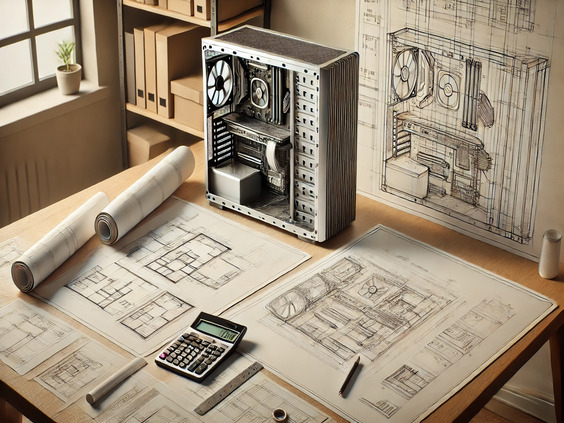
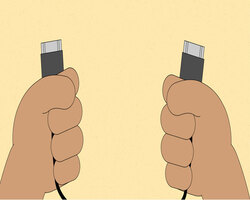
As a law enforcement officer, you're not just the frontline of physical safety—you’re also a key defender in the war against cybercrime. With criminals becoming increasingly tech-savvy, even a single unsecured desktop in a police station can become a gateway for hackers to steal sensitive data, disrupt operations, or compromise investigations.
According to the Indian Computer Emergency Response Team (CERT-In), India reported over 13.9 lakh cybersecurity incidents in 2022, and the number has only continued to rise in 2023 and 2024. Many of these attacks targeted government organizations and police systems due to their high-value intelligence.
A well-secured computer is no longer a luxury—it's a necessity for officers involved in intelligence gathering, cyber cell operations, and routine administrative tasks.
Why Every Policeman Needs a Secure Desktop Setup
Your computer stores a goldmine of sensitive data: investigation reports, witness statements, FIRs, digital evidence, and internal communications. An unsecured device can fall prey to:
- Malware attacks (viruses, trojans, keyloggers)
- Data theft and leaks
- Ransomware that locks out access to crucial case files
- Credential harvesting to gain unauthorized access to police networks
A breach doesn't just threaten your data—it can put lives at risk, compromise national security, and damage public trust.
Secure Setup Essentials for Every Police Computer
Whether you’re setting up a desktop at a cyber cell, police station, or command control center, here’s how to make it bulletproof.
1. Use Only Licensed Software
Pirated or cracked software often contains backdoors and malware. Always:
- Use original operating systems like Windows 11 Pro or secure Linux distributions (e.g., Ubuntu, Kali Linux for investigation teams).
- Ensure all software and antivirus tools are genuine and up-to-date.
- Set auto-update policies across all machines.
2. Configure BIOS and Boot-Level Security
- Set up BIOS/UEFI passwords to prevent unauthorized changes to system boot settings.
- Disable boot from USB/CD unless needed, to prevent the use of unauthorized bootable media.
3. Enable Strong Authentication
- Replace default admin credentials immediately.
- Set strong login passwords using a mix of uppercase, lowercase, numbers, and symbols.
- Use two-factor authentication (2FA) where available.
Internet & Data Security Practices
4. Install and Update Protection Tools
- Use robust endpoint protection platforms like Quick Heal Total Security, Kaspersky Endpoint, or Bitdefender.
- Run weekly system scans and update virus definitions daily.
- Enable firewall protection at all times.
5. Backup Like a Pro
- Schedule automatic backups to encrypted external drives or secure cloud services.
- Store a backup in physically secure locations, separate from the primary device.
6. Encrypt Sensitive Files
- Use tools like BitLocker (Windows) or VeraCrypt to encrypt folders containing sensitive case information.
- Never store investigation documents in unprotected formats on desktops.
Secure Modem & Network Connectivity
A vulnerable internet connection can allow remote access to police systems. Here's how to avoid it:
- Set strong Wi-Fi passwords and disable WPS.
- Use WPA3 or WPA2 encryption.
- Change default modem login credentials.
- Limit access using MAC address filtering.
- Use VPNs (Virtual Private Networks) for sensitive operations and evidence transmission.
Ethical and Safe Usage Practices
- Follow cyber hygiene protocols: no personal browsing or social media use on official systems.
- Never download third-party applications without prior IT approval.
- Be cautious of phishing links and unsolicited downloads.
- Always verify email addresses before clicking on attachments, even if they appear internal.
Dos and Don’ts for Policemen
✅ Dos
- Read hardware and software manuals before installation.
- Keep your screen locked when stepping away.
- Use surge protectors to avoid hardware damage.
- Report unusual system behavior to the cybercrime team immediately.
- Attend regular cybersecurity training and mock drills.
❌ Don’ts
- Never install pirated or unverified applications.
- Don’t write down passwords on sticky notes or notebooks.
- Avoid connecting personal USB devices to official computers.
- Don’t share login credentials even with fellow officers.
- Never ignore system update prompts—they patch known vulnerabilities.
Suggested Security Toolkits for Police Use
|
Category |
Recommended Tools |
|
Antivirus |
Quick Heal, Kaspersky, Bitdefender |
|
Encryption |
BitLocker, VeraCrypt |
|
VPN |
NordVPN, ProtonVPN, Cisco AnyConnect |
|
Secure Browsers |
Brave, Mozilla Firefox with HTTPS Everywhere |
|
Password Managers |
Bitwarden, LastPass (Enterprise versions) |
|
Backup Tools |
Acronis, Windows Backup, Macrium Reflect |
Emergency Cyber Protocol for Policemen
In case of a suspected breach:
- Disconnect the computer from the internet immediately.
- Inform the cybercrime division or IT team.
- Avoid tampering with the system—preserve digital evidence.
- Use forensic tools to capture system state if trained.
Conclusion
With the rise of digital policing, securing your personal computer is equivalent to locking your service weapon—it’s about safety, duty, and integrity. Cyber threats don’t wear a mask or carry a gun; they hide in codes, links, and pop-ups. Every officer, from constables to DGPs, must adopt a cyber-aware mindset.
Take action today: secure your desktop, stay alert online, and continue being the shield India trusts—both offline and online.
Secure your system like you secure a crime scene—every unchecked entry point can be a lead for the criminal.
Cyber Hygiene Foundation
- CyberAwareness CyberSafety PersonalDataProtection SafeInternetForAll CyberHygieneForAll ITSecuritySolutions CyberForensicsExpert
You May Also Like It
Understanding the Growing Threat of Loan Frauds Loan frauds have become
In your role as protectors of law and order, you
Leave A Comment
Don’t worry ! your e-mail address will not published.







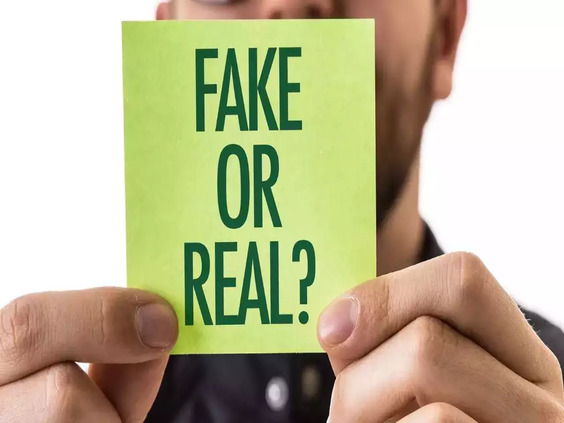
0 Comments