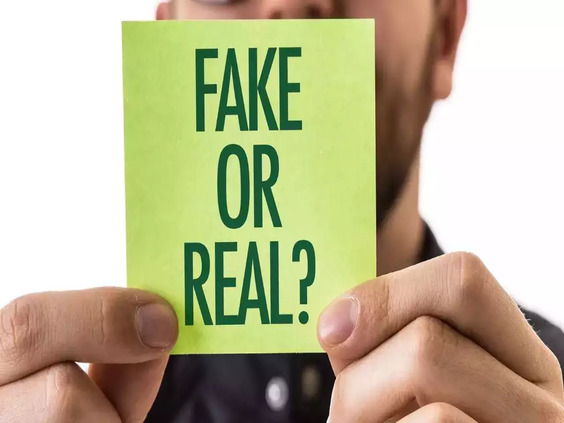

In your role as protectors of law and order, you deal with fraudsters, con artists, and manipulators every day. But today’s criminal doesn’t always wear a mask — they hide behind fake email addresses, spoofed domains, and scam job offers. And yes, even police officers are targets.
Cybercriminals are impersonating trusted companies — even law enforcement departments — to deceive people into sharing sensitive data or transferring money. Some go a step further, targeting officials like you with fake requests for credentials, payment instructions, or official correspondence.
That’s why being alert to fake company email IDs is not just a technical skill — it’s a professional necessity.
Why Are Police Officers Targeted?
- Access to sensitive data: Criminals know officers handle case files, evidence, and personal info.
- Sense of urgency: Officers are trained to act quickly — which scammers exploit.
- Digital communication dependency: From internal updates to inter-agency coordination, most communication happens online.
If your guard is down, one fake email can result in leaked data, misused identity, or even a compromised operation.
Tips to Verify Company Email IDs (On & Off Duty)
1. Meticulous Verification of Email ID
Even one incorrect letter can mean the difference between genuine and fake.
Example:
hr@indianpolice.org (Real) vs hr@ind1anpolice.org (Fake)
Always:
- Check the spelling of the domain name
- Click on the email address to reveal full sender info
- Hover over links before clicking
2. Scrutinize the Content & Tone
- Are they asking for urgent action or confidential details?
- Does the language seem off, informal, or filled with typos?
- Is there an unexpected attachment or link?
These are red flags.
3. Use Secure Communication Channels
Don’t trust an email blindly — confirm via official phone lines or known contacts.
For example, if you receive an email requesting payment account change from a vendor or internal team, call and verify it before proceeding.
4. Check the Email Headers
Advanced but essential for cyber-savvy officers.
Use tools or enable full header view in Gmail/Outlook to trace the sender’s actual origin server. If it’s not from a company’s legitimate domain, it’s likely fake.
Precautionary Measures for Every Officer
Whether you’re responding to a case file or checking a mail about a government tender, follow these security layers:
1. Two-Step Verification
Use multi-factor authentication on:
- Government email accounts
- Department communication tools
- Personal accounts (banking, social media, etc.)
Even if your password is stolen, the extra layer keeps you safe.
2. Confirm Before You Comply
- Any request involving money transfers, login credentials, or account changes must be double-checked via voice confirmation.
3. Report Suspicious Activity Immediately
If you spot a fake email pretending to be from a company or agency:
- Don’t ignore it.
- Report it to your cybercrime division or escalate it within your department.
- Forward it to incident@cert-in.org.in (India’s cybersecurity response team)
What NOT to Do as a Police Officer
🚫 Never reply to spam emails
🚫 Don’t click on unknown links or attachments
🚫 Don’t use personal IDs for work-related communication
🚫 Never share OTP or login credentials, even with colleagues claiming urgency
You may think, “I’d never fall for it.” But cybercriminals are smarter than ever. They target officers too, often using names of legitimate departments, official logos, and cloned email formats.
Real Scenario: How a Sub-Inspector Was Almost Tricked
A sub-inspector in Maharashtra received an email from what looked like a reputed tech vendor offering surveillance software updates. It came with an invoice and a link. The officer clicked, assuming it was departmental.
Within minutes:
- His system slowed down
- Files began to encrypt
- A ransomware note popped up
Thanks to quick intervention by the cyber team, damage was controlled — but it served as a wake-up call.
Cyber Safety at Home: Protecting Your Family Too
You are the shield for your family, not just your force.
- Educate your kids about fake emails and online dangers
- Warn elders about scam job offers or lottery wins via email
- Use antivirus and firewalls on all devices, including phones
- Store critical documents in encrypted folders or drives
Final Word to Officers
You’ve always been at the frontlines of protecting society — now it's time to extend that vigilance to the digital battlefield.
By staying alert to fake company email IDs, understanding their tricks, and spreading awareness among colleagues and citizens, you uphold the badge not just in the real world, but in the digital one too.
Let your cyber awareness be your armor, and together we can outsmart even the smartest fraudsters.
Cybercrime doesn’t sleep. Stay alert, stay sharp — online and offline.
Cyber Hygiene Foundation
- DigitalForensics CyberCrimePrevention CyberAwareness CyberSafety PersonalDataProtection CyberHygieneForAll CyberForensics
You May Also Like It
Understanding the Growing Threat of Loan Frauds Loan frauds have become
From patrolling city streets to coordinating high-stake operations, your mobile
Leave A Comment
Don’t worry ! your e-mail address will not published.

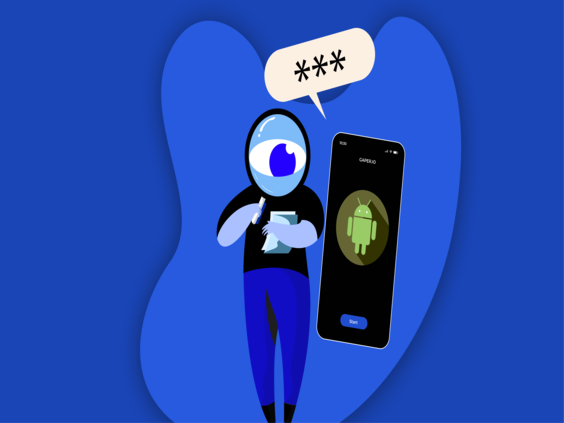




0 Comments