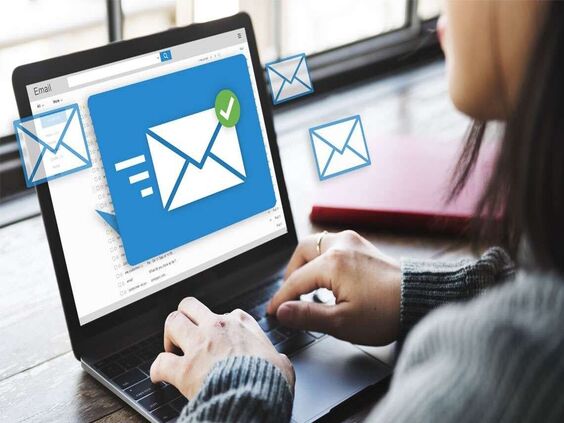

Policing today is not just about patrolling streets—it's also about securing cyberspace. From traffic records to criminal databases, your systems contain sensitive and mission-critical data. But here's the alarming part: 91% of cyberattacks begin with a phishing email, according to a report by CSO Online. And police departments have become a prime target.
Recently, cybercriminals targeted police officers by sending seemingly harmless emails about CDR (Call Detail Record) analysis software. These emails redirected officers to a fake website that secretly installed malware—compromising the safety of their systems, data, and investigations.
Let’s dig deeper into how these threats work—and how you can fight back.
The Threat is Real: How Cybercriminals Trap Police Officers
Criminals have evolved. Today’s thugs aren’t always lurking in dark alleys—they could be sitting behind screens, launching digital attacks aimed at disrupting law enforcement operations. Here’s what they’re doing:
- Email Spoofing: Creating emails that look like they’re from official agencies or trusted software vendors.
- Malicious Links: Embedding links that redirect to malware-laced websites.
- Infected Attachments: Sending Word or Excel files that activate harmful scripts when opened.
- Credential Theft: Tricking users into entering usernames and passwords into fake login pages.
Real-Life Incident
In the CDR scam mentioned earlier, officers received emails titled “CDR Analyzer Tool – Official Update.” Clicking the provided link led to a website designed to look legitimate. But the site installed spyware that could record keystrokes, steal passwords, and transmit sensitive data—a cyber disaster in uniform.
Why Policemen Are Targets
- High-Value Data: Access to criminal records, surveillance data, intelligence reports, etc.
- Sense of Urgency: Officers are trained to respond quickly—cybercriminals exploit this by creating urgent-sounding messages.
- Lack of Cyber Awareness: Many officers have minimal training in digital security, making them vulnerable.
According to the Indian Cyber Crime Coordination Centre (I4C), over 18,000 cyber incidents targeting law enforcement systems were reported in the last two years alone.
Best Practices to Stay Safe from Malicious Emails
Here’s your tactical email security plan—follow this protocol to stay one step ahead:
1. Stop. Think. Don’t Click Blindly
- If you receive an unexpected email, especially with attachments or links, don’t click immediately.
- Look for telltale signs of phishing: misspelled words, unknown senders, suspicious links.
2. Hover Over Links
- Before clicking, hover your mouse over the hyperlink.
- Check if the URL matches the sender’s organization. If it leads to a random or mismatched site—avoid it.
3. Use Reliable Antivirus & Email Scanning Tools
- Ensure all computers in the department have updated antivirus software.
- Enable automatic scanning of all email attachments and downloads.
- Use spam filters to block known malicious email senders.
4. Disable VBS Macros by Default
- Hackers use macros in Office files to trigger malware.
- Unless you trust the sender 100%, do not enable macros in any documents.
5. Think Before You Share Credentials
- Never enter your official email ID and password into a site accessed via email.
- Always go directly to the official website instead of clicking links in emails.
6. Use Strong Passwords and MFA
- Replace weak passwords with strong, unpredictable ones.
- Enable Multi-Factor Authentication (MFA) wherever possible for email and internal systems.
7. Monitor Login Activity
- Most email services (including Outlook and Gmail) show recent login attempts.
- Look for unusual IP addresses or login times, especially from unknown devices or locations.
Reporting Suspicious Emails: Your Chain of Command
Just like you'd report a physical security breach, cyber threats need a quick response too.
- Flag the email as phishing within your mail client.
- Forward suspicious emails to your IT or cyber cell immediately.
- Maintain a logbook for recurring threats for further investigation.
Quick Tip:
Create a standard operating procedure (SOP) within your police department:
- "How to handle suspicious emails"
- Whom to notify
- What tools to use
Real Consequences of Falling for Malicious Emails
Let’s be clear: clicking on the wrong email doesn’t just compromise your machine—it could compromise your entire police network.
Consequences include:
- Theft of sensitive investigation files
- Surveillance footage being leaked or manipulated
- Ransomware attacks locking entire systems
- Public trust being shattered
In 2021, a police department in the U.S. lost access to 8 years of case files due to ransomware spread via a malicious email. Don't let that be your station.
Training & Cyber Hygiene for the Force
A well-informed force is a secure one.
- Regular Cybersecurity Workshops: Conduct mock drills and training programs every quarter.
- Real-World Simulations: Send simulated phishing emails to test awareness.
- Posters & Internal Memos: Use notice boards and WhatsApp groups to share tips and red flags.
“Cybercrime doesn't knock—it sneaks in. Keep your team cyber-aware and always on patrol.”
Final Word: Make Email Vigilance a Habit
Every email you receive is either a tool or a trap. As a police officer, you’re not just defending citizens on the streets—you’re protecting your department’s digital walls too.
Treat every link like a potential threat. Think twice before opening attachments. Be cautious of who you trust online.
If It Feels Off, It Probably Is.
Summary Checklist: Your Email Security Protocol
✅ Hover over links before clicking
✅ Don’t open attachments from unknown senders
✅ Disable macros in Office documents
✅ Never share credentials via email
✅ Scan all files before downloading
✅ Enable antivirus and email filtering tools
✅ Report suspicious messages immediately
✅ Train your team regularly
Cybercrime doesn't knock—it sneaks in. Keep your team cyber-aware and always on patrol.
Cyber Hygiene Foundation
- CyberAwareness CyberSafety PersonalDataProtection SafeInternetForAll CyberHygieneForAll NetworkDefense ITSecuritySolutions
You May Also Like It
Understanding the Growing Threat of Loan Frauds Loan frauds have become
In your role as protectors of law and order, you
Leave A Comment
Don’t worry ! your e-mail address will not published.







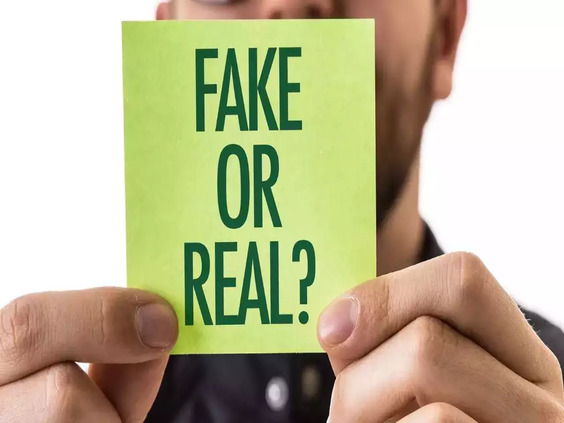
0 Comments