

In today’s high-tech world, the police force has embraced digital tools for communication, investigations, and coordination. From real-time updates on law-and-order situations to accessing government databases and confidential communication platforms, broadband Internet has become the lifeline for many in the force. But with the ease of connectivity comes a silent threat—cyber intrusions.
Cybercriminals are no longer just behind keyboards in faraway lands. They're targeting homes, offices, and even law enforcement networks. In 2023, India witnessed a 13% rise in cyberattacks on personal and government broadband networks, with phishing, data breaches, and remote takeovers becoming rampant.
This guide is designed to help our police personnel understand the risks and take decisive action to secure their broadband connections at work and at home.
Why Broadband Security is Critical for Policemen
As law enforcers, your home broadband isn’t just used for entertainment. It's often the silent link to sensitive digital interactions:
- Checking email alerts and updates
- Accessing video surveillance or remote feeds
- Uploading or downloading case data
- Communicating with team members or departments
- Handling confidential intelligence
A compromised broadband connection could lead to:
- Data leaks of official files
- Spyware tracking your online activities
- Hijacked devices used for attacks on police infrastructure
- Exfiltration of passwords and credentials
It’s time to treat your broadband as seriously as you treat your service weapon. Here’s how.
Understanding Common Broadband Threats
Broadband is always-on, always-vulnerable. Here are key risks every cop should know:
- Trojan Horses & Backdoors: Malicious programs that secretly enter your system and allow hackers remote access.
- Denial of Service (DoS) Attacks: Cripples your Internet by overwhelming it with traffic.
- Packet Sniffing: Hackers intercept data being sent over your network—think passwords, chats, emails.
- Default Configuration Vulnerabilities: Many modems come with default settings that attackers can exploit.
- Hidden File Extensions: Files that pretend to be images or documents but are actually malicious executables.
- Botnet Inclusion: Your device could unknowingly become part of a larger cybercrime operation.
Fact: According to CERT-IN, over 70% of home routers in India remain on factory-default passwords, making them easy targets.
Step-by-Step: Secure Broadband Modem Setup for Policemen
Your modem is your digital entry point. Here's how to secure it:
- Read the Manual: It sounds basic, but knowing your modem model’s security options is crucial.
- Install Proper Drivers: Only use software and firmware provided by the manufacturer.
- Authenticate Properly: Use strong credentials for login during the initial setup.
- Choose the Right Modem Type: If you're using Wi-Fi, go for dual-band routers with WPA3 security support.
Suggestion: Opt for modems with in-built firewall features. Many high-end routers now offer AI-powered threat detection.
✅ DO's to Lock Down Your Internet Connection
✔️ Change Default SSID and Admin Credentials
Hackers easily identify modems using default settings. Use a custom SSID (Wi-Fi name) and change the admin username/password immediately.
✔️ Enable WPA3 or WPA2 Encryption
Avoid WEP—it’s outdated and easily broken. Use modern security protocols like WPA2-PSK or WPA3 for your Wi-Fi.
✔️ Assign Static IPs
Disable automatic IP assignment (DHCP) and allocate static IPs to all connected devices. This makes unauthorized connection harder.
✔️ Enable MAC Address Filtering
Only allow specific devices (based on their MAC address) to connect to your network.
✔️ Turn Off Wi-Fi When Not Needed
Especially during night hours or long off-duty periods. No power = no risk.
✔️ Use Manufacturer’s Power Adapter
Might seem minor, but voltage fluctuations can make your modem vulnerable to hardware failures and security loopholes.
✔️ Install Firewalls on Routers and Computers
A hardware firewall in your router and software firewalls on your devices act as double barriers.
✔️ Keep Firmware Up to Date
Hackers exploit known vulnerabilities in older firmware. Regular updates patch these security holes.
✔️ Use Trusted Endpoint Security
Antivirus and anti-malware tools are non-negotiable. Go for reputed products like Bitdefender, Kaspersky, or Quick Heal.
❌ DON’Ts That Could Invite Cyber Trouble
❌ Don’t Leave Your Connection Open
An open Wi-Fi is an open door. Attackers can piggyback your network for illegal activities.
❌ Don’t Use USB Broadband on Unsafe Devices
Plugging modems into infected systems can compromise the entire network.
❌ Don’t Enable SSID Broadcasting
Keep your network hidden. Broadcasting makes it easier for attackers to spot and target you.
❌ Don’t Allow Remote Administration
Disable this unless you absolutely need it. Otherwise, anyone on the internet can try logging into your router.
❌ Don’t Auto-Connect to Open Wi-Fi
Your laptop or phone should always prompt before connecting. Open networks are hacker traps.
Quick Tips Checklist for Policemen
|
Area |
Action Point |
|
Modem Setup |
Read manual, install drivers securely |
|
Passwords |
Change defaults; use strong, unique ones |
|
Encryption |
Enable WPA2/WPA3 |
|
Device Control |
Use MAC filtering and static IPs |
|
Firewall |
Enable on router and connected devices |
|
Updates |
Regularly update router firmware |
|
Awareness |
Educate family and colleagues on risks |
|
Incident Response |
Know how to report and respond to breaches |
Special Notes for Officers in Sensitive Roles
If you're part of cyber cells, intelligence units, or work with sensitive data:
- Avoid using personal broadband for official work—opt for secured departmental lines.
- Never access classified files over public Wi-Fi.
- Use encrypted VPN services approved by your IT cell.
- Consider a network security audit at your residence if you're in high-risk roles.
Fact: In 2024, Delhi Police implemented home network security checks for officers in its Cyber Crime Division after a ransomware incident.
Educate and Share: Be the Digital Role Model
As a policeman, you're not just responsible for your digital hygiene—you’re a model for your community.
- Conduct informal cyber safety sessions at your station.
- Share broadband safety tips in local WhatsApp groups.
- Encourage senior citizens and family members to update their home routers.
“Cybersecurity begins at home—and with us.”
Final Thoughts
The uniform may protect you on the streets, but in cyberspace, it’s your awareness that counts. Your broadband connection is a potential gateway to both convenience and chaos. With the right habits, tools, and vigilance, you can lock that gate shut.
Don't just enforce the law—embrace cybersecurity as your personal protocol.
Cyber Hygiene Foundation
- CyberAwareness CyberSafety PersonalDataProtection SafeInternetForAll CyberHygieneForAll CyberHygieneForSMBs CyberSecurityForAdmins ITSecuritySolutions
You May Also Like It
Understanding the Growing Threat of Loan Frauds Loan frauds have become
In your role as protectors of law and order, you
Leave A Comment
Don’t worry ! your e-mail address will not published.







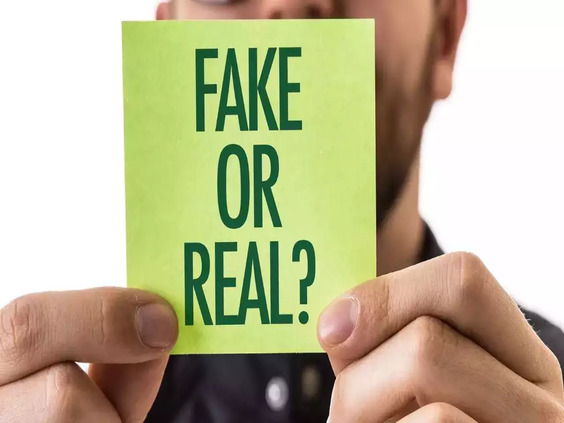
0 Comments