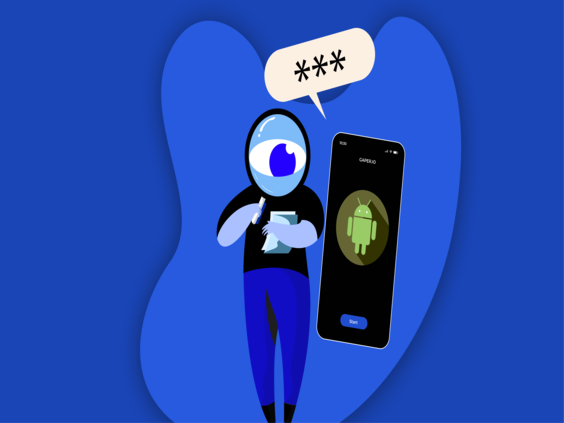

From patrolling city streets to coordinating high-stake operations, your mobile phone is your command center. It’s more than a communication tool — it holds case updates, contact details, CCTV access, GPS routes, internal memos, and sometimes, even evidence.
But with this power comes a responsibility: keeping your device secure at all times.
Whether you're on beat duty or part of a specialized task force, one careless tap or unsecured app can expose your identity, your contacts, and your mission. In the age of digital policing, cybersecurity is as crucial as body armor.
Why Should Police Officers Be Extra Cautious?
- High-value targets for hackers due to access to government systems
- Phones used in confidential conversations and official coordination
- Risks of impersonation, blackmail, and social engineering if data is leaked
According to a 2023 CERT-IN report, India witnessed 13.9 lakh cybersecurity incidents, with a sharp rise in mobile device exploitation. Many attackers target officials using malware-laced apps, phishing links, and public Wi-Fi traps.
Steps to Ensure Mobile Phone Security
1. Read the Manufacturer’s Manual
You’d never carry a firearm without learning how to use it — your phone deserves the same discipline.
➡️ Understand its security features, settings, and emergency resets.
2. Record Your IMEI Number
- IMEI (International Mobile Equipment Identity) is like your phone’s fingerprint.
- Dial *#06# to find it.
➡️ Write it down securely. If your device is lost or stolen, this number can help law enforcement trace or block it.
3. Enable SIM PIN Lock
Even if your phone is locked, someone can remove the SIM and misuse it.
➡️ Activate SIM PIN to block unauthorized use.
4. Use Device Lock with Biometrics or Strong Passcodes
- Don’t use simple patterns like "1234" or birth years.
- Use 6-digit pins, fingerprints, or facial recognition.
➡️ Set an auto-lock timer of under 30 seconds.
5. Backup Data Regularly
- Use encrypted backups (cloud or hard drives).
- If your phone gets hacked, reset becomes easier when your data is safe.
6. Avoid Public Wi-Fi & Use VPN
Never access official files using public Wi-Fi at coffee shops or railway stations.
Tip: Use VPN (Virtual Private Network) to encrypt your connection when on the move.
Top Threat Categories Officers Face
1. Mobile Device & Data Threats
- Physical loss/theft
- Unauthorized access
- SIM swapping attacks
2. Connectivity Threats
- Fake Wi-Fi networks
- Bluetooth eavesdropping
- Untrusted USB connections
3. Application & OS Threats
- Malware in fake apps
- Outdated operating systems
- Keyloggers stealing data
Mitigation Tactics for Smart Policing
SIM and Device Security
✅ Use SIM PIN
✅ Enable remote lock and wipe (available in both iOS and Android)
✅ Log out from sensitive apps when not in use
Secure Connectivity Habits
Bluetooth
- Set to hidden mode
- Rename from default (e.g., change from “Redmi Note 10” to “Device01”)
- Always use PIN during pairing
Wi-Fi
- Connect only to known networks
- Turn off when not in use
- Avoid accessing sensitive files over public Wi-Fi
Mobile as USB
- Avoid using phones in charging stations or random USB ports (juice-jacking threat)
- If connecting to a PC, scan for malware
- Don't allow full data access by default
Mobile Apps: Your Hidden Weak Spot
Risks:
- Fake utility apps stealing location, camera, mic access
- Trojan apps disguised as file scanners or game boosters
- Third-party app stores filled with malware
Precautions:
- Install apps only from Play Store/App Store
- Avoid sideloading APKs (especially cracked or modded apps)
- Read permissions — does a torch app need access to contacts?
Always Update!
Old software is a hacker’s playground.
✅ Update OS regularly to patch vulnerabilities
✅ Enable auto-updates for security apps
✅ Delete unused apps that can be exploited
Add an Extra Layer: Security Software
Install anti-virus or mobile security apps from trusted companies.
Many offer:
- Anti-theft tools
- Real-time threat detection
- Secure VPN & password vaults
Popular tools for officers include:
- Kaspersky Mobile Security
- Norton Mobile Security
- Bitdefender Mobile Security
Things Officers Should Never Do
🚫 Leave Bluetooth or Wi-Fi on always
🚫 Download unofficial apps or files
🚫 Charge phones in public USB stations
🚫 Share OTPs or login links, even with “senior officials” over call
🚫 Use the same phone for sensitive work and casual downloads
Senario: Phishing App Hits Police WhatsApp Group
A malicious app disguised as a "performance tracker" was shared in a police group.
- It requested admin rights
- Collected contacts and messages
- Installed keylogger to monitor everything typed
Result: Department had to conduct a digital sweep and several officers were compromised.
Let this be a reminder — if you didn’t expect it, don’t download it.
Educate Your Family Too
Your phone is secure — but what about your child’s or spouse’s?
Spread awareness about:
- Installing from trusted sources only
- Avoiding fake job offers or lotteries via SMS
- Using biometric lock even at home
Remember, your family is a soft entry point for hackers aiming to reach you.
Final Word to Our Brave Officers
You face dangers in the field daily — don’t let an invisible digital threat catch you off guard. Your phone is your lifeline, your field notebook, and your command post — it must be protected like your service weapon.
So, whether you’re on night duty or off the clock, let your digital hygiene reflect your discipline.
Be the first line of defense in the cyber battlefield too.
The most powerful weapon against cybercrime isn’t a firewall — it’s your awareness.
Cyber Hygiene Foundation
- CyberAwareness CyberSafety PersonalDataProtection SafeInternetForAll CyberHygieneForAll CyberForensicsExpert
You May Also Like It
Understanding the Growing Threat of Loan Frauds Loan frauds have become
In your role as protectors of law and order, you
Leave A Comment
Don’t worry ! your e-mail address will not published.


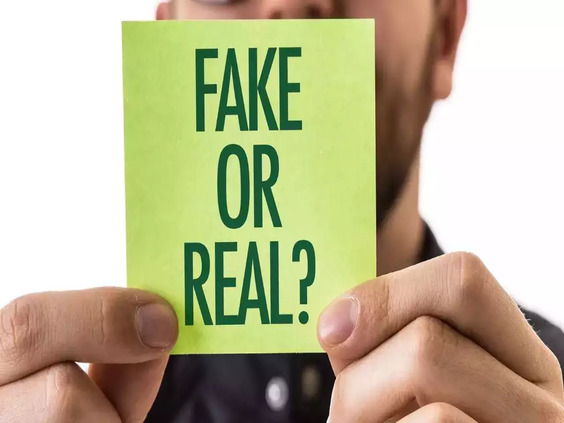




0 Comments