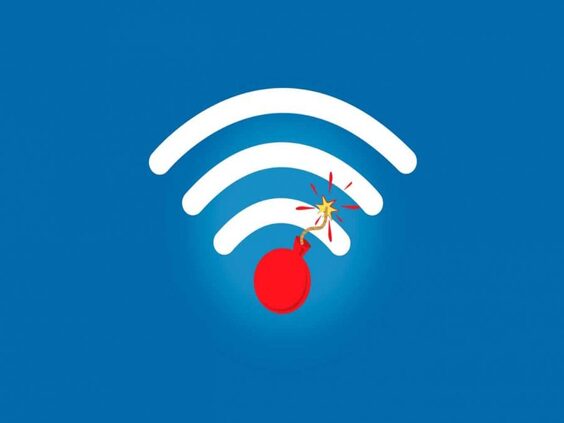

In an era where information is the new currency, securing our digital infrastructure is as crucial as locking a weapon vault. For police officers and departments, Wi-Fi is not just an internet connection—it is a gateway to highly sensitive data, real-time crime reports, and critical operations. A single vulnerability can expose entire systems to hackers, terrorists, or cybercriminals.
Across India and globally, cases of Wi-Fi exploitation have led to stolen data, sabotage, extortion, and even national security threats. In this guide, we’ll equip our law enforcement personnel with the knowledge and tools to lock down wireless networks, prevent cyber intrusions, and maintain digital integrity.
Why Police Wi-Fi Security Matters
Let’s begin with a stark truth—your Wi-Fi could be a criminal’s easiest entry point.
Facts You Should Know:
- Over 67% of cyber breaches happen due to weak or misconfigured Wi-Fi networks.
- Default router credentials are used in 30% of attacks on law enforcement networks (source: CERT-In).
- In 2021, a terrorist organization in the Middle East used an unsecured Wi-Fi network in Mumbai to send threat emails ahead of coordinated attacks—triggering panic and media attention.
Wi-Fi is invisible, but its vulnerabilities are not. Every system connected to the network—CCTV feeds, case databases, patrol schedules, or body cam uploads—can be intercepted or disrupted if the Wi-Fi is weakly protected.
How Cybercriminals Exploit Police Wi-Fi
1. Eavesdropping
With poor encryption, attackers intercept data as it flows between devices and routers. They can read your messages, access case files, or even extract passwords.
2. Rogue Access Points
Criminals set up a fake network with a name similar to your official Wi-Fi (like “StationNet1”), luring officers to connect unknowingly and leak sensitive data.
3. Botnets & Malware Injections
Unsecured networks are ideal for criminals to plant malware, install surveillance tools, or create a botnet army that can launch attacks later.
4. Network Takeover
By exploiting default settings, hackers can lock you out of your own network—cutting off surveillance feeds, disabling devices, or redirecting traffic to malicious servers.
Real Incidents That Raise Alarms
1. Terrorism Planning via Public Wi-Fi (India)
In several cases, terrorists have used public or residential Wi-Fi networks to send threatening emails before attacks. These networks were left unsecured by the owners—some of them being police families.
2. Hackers Breach Police Surveillance System (Europe)
Hackers infiltrated the traffic surveillance system of a European police department by exploiting default router credentials. They accessed live camera feeds and patrol data.
3. Cybercriminals Send Fake Warrants via Compromised Network
A cybercriminal group in the U.S. compromised a small-town police department's Wi-Fi, gained access to official letterheads and email templates, and began sending fake warrants and extortion threats.
10 Cybersecurity Practices Every Policeman Should Follow
1. Use WPA3 Encryption (or at least WPA2)
WEP and WPA are obsolete. Use WPA3 for end-to-end encryption of all communications over Wi-Fi. If WPA3 is not available, WPA2-PSK with AES encryption is a minimum requirement.
2. Change Default Router Credentials
The first thing a hacker tries is logging in with default admin/password. Change both immediately to strong, unique combinations. Don’t use badge numbers or birthdates.
3. Update Router Firmware Regularly
Manufacturers release firmware updates to fix vulnerabilities. Apply them immediately. If the device is over 5 years old and unsupported—replace it.
4. Turn Off SSID Broadcasting
If your Wi-Fi network doesn’t need to be discovered, hide it. This avoids unnecessary attention from unauthorized users or wardrivers.
5. MAC Address Filtering
Every device has a MAC (Media Access Control) address. Configure the router to allow only pre-approved MAC addresses to connect. Even if someone guesses the password, they can’t connect unless approved.
6. Disable DHCP When Possible
For small stations or control rooms, manually assign IP addresses to each device. Disabling DHCP prevents unauthorized users from auto-connecting to your network.
7. Isolate the Network
Use VLANs or firewalls to isolate sensitive systems (like surveillance or criminal databases) from general-use devices. Even if one segment is compromised, others remain protected.
8. Use VPN or IPSEC Tunnels
All devices connecting remotely or transmitting case-sensitive data should use VPNs with strong encryption or IPSEC tunnels. This ensures data is unreadable to interceptors.
9. Disable WPS (Wi-Fi Protected Setup)
WPS may be convenient, but it's a security risk. Disable it permanently to avoid brute-force attacks.
10. Log and Monitor Wi-Fi Activity
Keep track of connected devices, access times, and suspicious behavior. Use intrusion detection tools or built-in logging features in enterprise routers.
Tools You Can Use
|
Tool |
Function |
Recommendation |
|
Wireshark |
Network packet analyzer |
Detect intrusions or unknown traffic |
|
Fing |
Network scanning |
Identify all connected devices |
|
RouterCheck |
Firmware and vulnerability scanner |
Alerts for outdated firmware |
|
pfSense |
Open-source firewall/router |
Enterprise-grade control |
Wi-Fi Security for Police Housing Quarters
Don't ignore Wi-Fi security in residential police quarters. Many cybercriminals target personal Wi-Fi setups of officers to gather intel, track movements, or spoof communications.
Precautions:
- Use strong, unique passwords
- Set parental controls if children use the internet
- Install router-level firewalls
- Avoid smart devices with poor security (cheap CCTVs or bulbs)
Cyber Awareness is Modern Policing
The war on crime has entered the digital battlefield. Whether it's tracking fugitives, monitoring suspects, or coordinating emergency responses, our dependence on Wi-Fi cannot be compromised.
By adopting these precautions, police departments can:
- Prevent internal data leaks
- Safeguard digital infrastructure
- Boost public confidence in law enforcement
Final Call: Be the Digital Beat Officer
A constable once said, “We lock our guns. Why not lock our networks?”
He was right.
Every police officer—whether cyber expert or not—must be aware of the threats posed by unsecured Wi-Fi. And every station must treat its Wi-Fi router as critical infrastructure.
So gear up, lock down, and stay one step ahead.
Every police officer—whether cyber expert or not—must be aware of the threats posed by unsecured Wi-Fi.
Cyber Hygiene Foundation
- CyberAwareness CyberSafety PersonalDataProtection SafeInternetForAll CyberHygieneForAll ITSecuritySolutions
You May Also Like It
Understanding the Growing Threat of Loan Frauds Loan frauds have become
In your role as protectors of law and order, you
Leave A Comment
Don’t worry ! your e-mail address will not published.







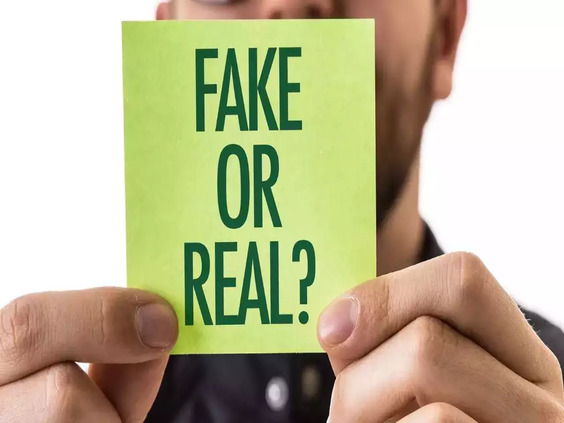
0 Comments