

Social media is where today's world lives — from breaking news to family milestones, it's all happening in real-time. And just like civilians, police officers use social media to connect, share, and sometimes unwind.
But here's the catch: in uniform or out, you're always a cop. And that makes your online presence a target — for cybercriminals, anti-social elements, and even foreign operatives seeking sensitive information.
According to the Ministry of Home Affairs (2023), over 50,000 cyber complaints involving impersonation, defamation, and harassment were traced to social media platforms alone — many involving officials.
Understanding the Digital Battlefield
Social media is a double-edged sword. It can spread awareness, bridge gaps with communities, and help in public outreach. But it also:
- Collects user data
- Tracks behavioral patterns
- Becomes a gateway for cyber attacks if not used carefully
A 2022 study by CyberPeace Foundation found that 39% of police officers in India had no formal training on digital or social media risks, despite being online.
Top Tips for Social Media Security (On and Off Duty)
1. Limit Personal Information
Sharing is tempting — but oversharing can be dangerous.
✅ Do NOT share:
- Location during duty (check-ins, tagged places)
- Official designations or confidential assignments
- Photos in uniform with identifiable backgrounds (station names, vehicle numbers)
Even something as simple as tagging a friend during an operation can leak sensitive timelines.
2. Stay Alert to Common Threats
✅ Spam & Scams
- Lottery wins, charity requests, or investment tips? Ignore.
These are classic phishing and scam tactics.
✅ Clickjacking
- You click a video; it shares your data silently.
Beware of "too shocking to be true" headlines.
✅ Phishing Attacks
- Messages from "Facebook Support" asking for login verification?
Never share OTPs or credentials.
In 2023, India's CERT-IN recorded over 1.3 lakh phishing attempts via social platforms.
3. Use Strong Privacy Settings
Most platforms — Facebook, Instagram, LinkedIn — offer granular privacy controls.
✅ Regularly audit:
- Who can see your posts?
- Who can send you friend requests or DMs?
- What info is visible publicly?
➡️ Keep profile visibility to "Friends Only."
➡️ Limit your presence in search engine results.
Tip: Review these settings every 60 days. Threat actors evolve — so should you.
4. Change Passwords Frequently
Use a strong password — a mix of uppercase, lowercase, symbols, and numbers.
Avoid:
- Badge numbers
- Date of joining
- Family names
✅ Change passwords every 90 days
✅ Enable Two-Factor Authentication (2FA) — it adds an extra security layer
5. Don't Accept Everyone
Just because someone shares a few mutual friends doesn’t mean they’re legit.
- Accept requests only from people you know personally
- Watch for fake profiles — they often copy your colleagues’ photos and names
✅ Case in Point: In a southern Indian state, a fake profile impersonated a Circle Inspector and demanded money from subordinates. It took three weeks and official intervention to trace it back.
6. Don’t Click on Random Links
Whether on WhatsApp, Instagram, or Messenger — be cautious.
Before clicking:
- Hover to preview the link
- Don’t open unsolicited Google Drive or WeTransfer files
- Never download unknown APKs or “utility tools”
7. Avoid Posting While on Duty
Avoid uploading stories or photos while you're:
- On patrol
- Escorting VIPs
- In training camps or control rooms
Criminals monitor hashtags and geo-tags.
Fun Fact: A US police officer’s TikTok video posted from inside the police car led to a robbery suspect tracking their location and timing.
8. Report, Block, Educate
If you:
- See impersonation profiles
- Receive suspicious messages
- Get harassed
- Report immediately to the platform and cyber cell
- Block the profile
- Educate fellow officers — online safety is teamwork
9. Respect Others’ Privacy
You’re an officer, but also a role model. Show digital responsibility.
- Don’t post group photos without consent
- Don’t share sensitive updates from internal events
- Don’t tag officers in posts that might reveal their location or role
10. Stay Informed
Cybercriminals innovate faster than you think. Keep up!
- Join internal awareness programs
- Subscribe to cyber hygiene newsletters
- Watch briefings by CERT-IN or Ministry of Electronics & IT
- Attend police tech & cybercrime seminars
Quick Do’s and Don’ts for Officers
|
✅ Do's |
❌ Don'ts |
|
Use strong passwords & 2FA |
Share on-duty photos or plans |
|
Enable privacy settings |
Accept unknown friend requests |
|
Change passwords every 3 months |
Tag colleagues without consent |
|
Report suspicious activity |
Click on unknown links or downloads |
|
Stay informed about online threats |
Use same password across platforms |
Social Media Platforms & Your Risk Profile
|
Platform |
Risk Level |
Common Threats |
|
|
High |
Phishing, Impersonation |
|
|
Medium |
Fraudulent forwards, Hacking |
|
|
High |
Stalking, Fake profiles |
|
|
Medium |
Intelligence gathering |
|
Telegram |
Medium |
Bot-based scams, Dark groups |
Remember This:
“Every like, share, or post is a breadcrumb — think before you leave a digital trail.”
Final Word: From Badge to Bio, Be Secure
As a police officer, your responsibility doesn’t end at the station gates. The digital world is your new beat. And just as you remain alert during patrols, you must stay vigilant online.
Social media may seem harmless, but it is a modern surveillance field for those who seek to exploit your duty, identity, or network. Be cautious, be aware, and lead by example.
Let your cyber hygiene reflect the integrity of your badge.
A good password protects like a bulletproof vest — wear it well.
Cyber Hygiene Foundation
- CyberAwareness CyberSafety PersonalDataProtection SafeInternetForAll CyberHygieneForAll NetworkDefense ITSecuritySolutions CyberForensics
You May Also Like It
Understanding the Growing Threat of Loan Frauds Loan frauds have become
In your role as protectors of law and order, you
Leave A Comment
Don’t worry ! your e-mail address will not published.


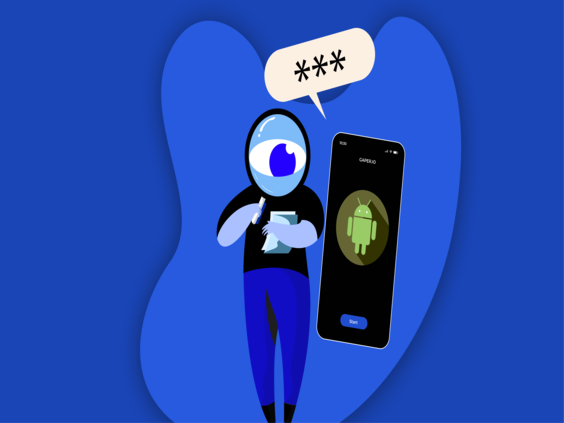




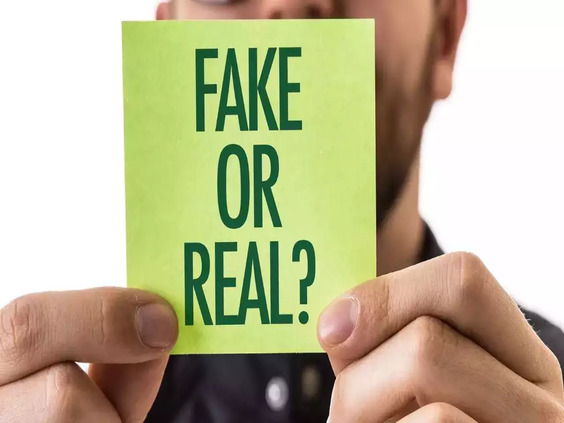
0 Comments