

In today’s hyperconnected world, cybercrime is the new frontier, and phishing attacks are one of the most effective weapons used by cybercriminals. While the badge you wear protects you on the streets, your digital identity needs just as much protection.
As police officers, you're not just guardians of the law in the physical world — you're also prime targets in the digital realm. Phishing scams don’t discriminate. Whether you're an SHO, a constable, or part of a cyber cell, one wrong click can compromise critical information, endanger your team, or expose your network.
What Is Phishing?
Phishing is a social engineering attack where criminals masquerade as trusted entities — such as banks, government departments, or even fellow officers — to trick you into revealing sensitive information like:
- Usernames and passwords
- Financial details
- Confidential documents
- OTPs and authentication codes
It usually arrives via email, SMS, phone calls, or malicious websites. The ultimate goal? To steal, disrupt, or impersonate.
Key Tips to Outsmart Phishing Attempts
1. Don’t Trust Every Email — Verify First
Be wary of:
- Emails urging "urgent action"
- Threats like "account suspension"
- Requests for login credentials or OTPs
✅ Check the email address closely — look for misspelled domains or extra characters.
✅ Hover over links before clicking — does the URL look fishy? Don't bite.
Fact: Over 90% of successful cyberattacks begin with a phishing email (source: CSIS, 2023).
2. Check the Website Twice Before You Type
Before entering your police portal login, financial credentials, or official Gmail password:
- Look for HTTPS and the padlock icon in the URL
- Be alert to typosquatting domains (e.g., faceboook.com or polce-gov.in)
- Bookmark critical portals you frequently access — don’t rely on email links
3. Beware of Phone and WhatsApp Scams
Phishing isn’t limited to email anymore. Officers are increasingly being targeted via:
- Fake WhatsApp messages from “seniors” asking for money transfers
- Phone calls impersonating government auditors or “IT officials” asking for system checks
- Links sent during group discussions or forwarded messages
✅ Always call back through an official number to verify
✅ Don’t share internal codes or credentials via WhatsApp
Pro Tip: Criminals create WhatsApp profiles using your DCP/SP’s photo to gain trust. Always double-check the number.
4. Practice Strong Password Hygiene
Your password is your digital weapon. Keep it sharp.
- Use a strong, unique password for every platform
- Include upper and lowercase letters, numbers, and special characters
- Never use your badge number, DOB, or name
✅ Update passwords every 90 days
✅ Enable Two-Factor Authentication (2FA) — especially for bank accounts, official emails, and internal apps
5. Update, Scan, and Protect Your Devices
Cybercriminals exploit old software and vulnerable systems.
- Install anti-phishing and antivirus tools
- Use a firewall on official systems
- Set all devices to auto-update to patch vulnerabilities
- Enable browser-based phishing filters (like Chrome’s Safe Browsing)
✅ Did you know? Phishing links often drop silent spyware into your devices that monitor your activity.
6. Educate Yourself and Your Team
Awareness is armor.
- Subscribe to MHA, CERT-IN, and CyberPeace bulletin
- Attend briefings and awareness programs from your cybercrime unit
- Create an internal WhatsApp group to share phishing red flags
✅ Case in point: After a phishing incident in Maharashtra, the district SP mandated a monthly cyber hygiene check for every police station.
7. Don’t Respond to Unsolicited Requests
A legitimate bank or government department will never ask you for your PIN, CVV, or login credentials via email or call.
- Don’t respond
- Don’t forward
- Don’t panic
✅ Just report the message and delete it.
8. If You’ve Fallen Victim, Act Fast
No shame in being tricked — but inaction can cause major damage.
- Change your passwords immediately
- Log out of all sessions and revoke access
- Inform your cyber cell or IT wing
- Notify your bank or credit agency
- File an official cybercrime report on cybercrime.gov.in
✅ Golden Rule: The first 30 minutes after realizing a breach are critical.
Quick Reference Table: Phishing Red Flags
|
🔍 Clue |
🚩 Suspicious Sign |
|
Urgent action required |
“Reset now or lose access” |
|
Poor grammar or spelling |
“You acount has been suspended” |
|
Unusual sender email |
hr@govt-india.secure.login.net |
|
Suspicious link |
bit.ly/secure-police-login |
|
Asking for personal info |
“Send your bank details for verification” |
|
Generic greeting |
“Dear user” instead of your name |
Final Thoughts: Stay Alert, Stay Secure
As an officer, you wouldn’t walk into a trap on the street. Don’t walk into one online.
Phishing isn’t just a civilian problem. It’s a national security concern when it involves law enforcement personnel. Stay vigilant, stay informed, and be the first line of defense in the cyber battlefield.
Let your discipline extend beyond uniform to your digital habits.
Phishing doesn’t ask for rank — it attacks the unaware. Awareness is your badge of digital honor.
Cyber Hygiene Foundation
- CyberAwareness CyberSafety PersonalDataProtection SafeInternetForAll CyberHygieneForAll CyberForensicsExpert
You May Also Like It
Understanding the Growing Threat of Loan Frauds Loan frauds have become
In your role as protectors of law and order, you
Leave A Comment
Don’t worry ! your e-mail address will not published.







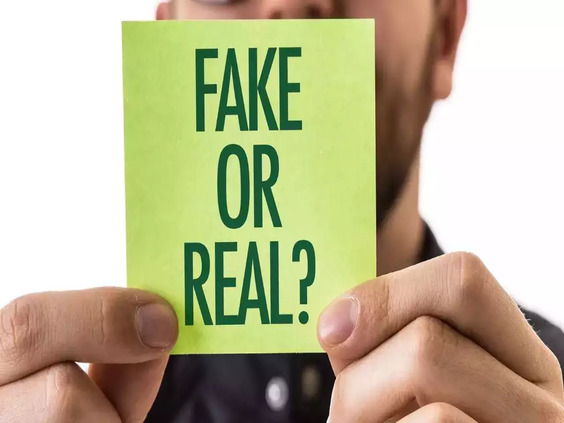
0 Comments